Using SCRAM Remote Breath Pro
Get to know your Remote Breath Pro device.
Note: The on-screen information and lights are only visible when the device is awake.
How to Take a Test
Whether it is a scheduled test or an On-Demand test, the device will automatically wake up to prompt you to take a breath test by producing an audible alarm and displaying on-screen instructions.
There is no need to wake the device prior to a scheduled breath test.
To ensure the best possible breath test and photo, be in a well-lit area away from direct sunlight and remove your hat, sunglasses, and any hair hanging over your face. Stand with your back to a light-colored, solid, non-reflective background.
Once the device has alerted you to complete a breath test:
- Firmly insert the breath tube into the port.
- Place the tip of the breath tube into your mouth. Do not grasp, cover, or otherwise obstruct the camera’s view of the breath tube.
- Align Eyes for the test. Ensure your eyes are within the window on the screen. When aligned correctly, the red outline will turn green.


- Take a deep breath and Blow steady into the tube until the screen updates to Stop.


- The screen will update to display Analyzing Data. If the test is successful, the screen will display Monitoring.


- Once the test is complete, the device will automatically go into sleep mode.
Retests
If the device displays Retest Required, an audible alarm will sound followed by on-screen instructions. Before completing a retest, rinse your mouth out with fresh water.
Screen examples when a retest is required:






Voluntary Breath Test
If your monitoring program allows voluntary breath tests, to take one, start by pressing the select button to wake up the device. Press the select button again to display the on-screen menu. Use the up and down buttons to highlight the menu option of “Test.” Once highlighted, press the select button to begin the test. The device will produce an audible alarm and provide on-screen instructions to complete a breath test. If the “Test” menu option is not available, tell your supervising authority immediately.

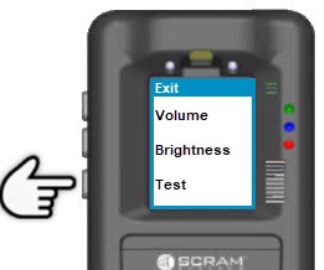
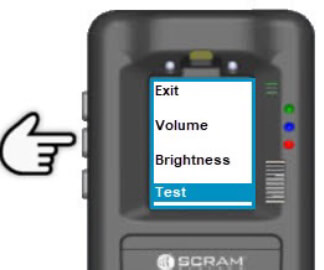
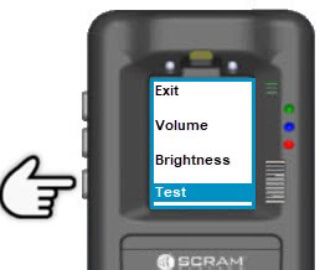
Usage and Device Care
VOLUME
Select Volume from the menu and use the up and down buttons to adjust the volume of the audible alert sound. If the volume is set to mute, the device will vibrate to alert you when a breath test is required. Regardless of the volume level, you are responsible for completing all breath tests when prompted to do so.
CHARGING
You are responsible for keeping the device charged. Fully charge the device daily. Wake up the device throughout the day to view and monitor the current battery level. Once the battery icon on the screen is solid, the battery is full. Charge time is approximately six hours.
TAMPERING
Tampering with or damaging the device will be considered a violation of the terms of the SCRAM Participant Agreement. To prevent accidental damage, we recommend carrying the device and the charging cable in the provided carrying case.
WATER AND WET LOCATIONS
Never expose the device to water.
CLEANING
Use a mild, non-alcohol-based disinfectant cleaner on a soft cloth to clean the device, when needed. The breath tube can be cleaned with warm water and dish soap, or in a secure section of the top rack of a dishwasher. Allow the breath tube to dry before using.
Questions and Concerns? Who do I contact with questions or problems?
Learn About Ways to Get in Touch